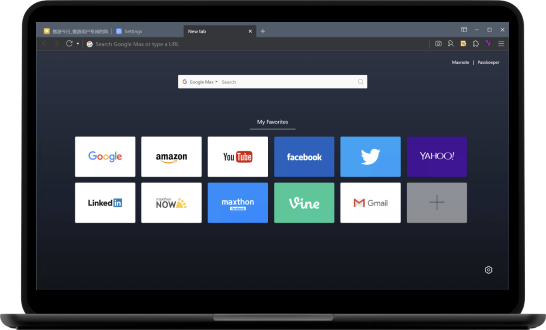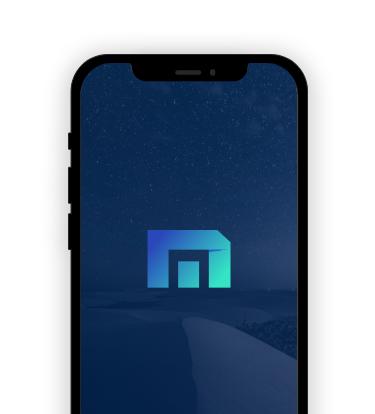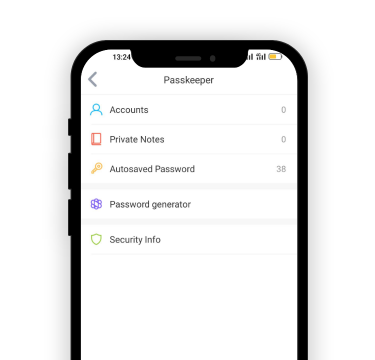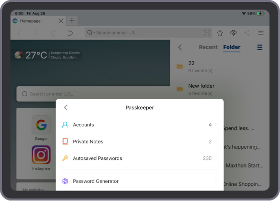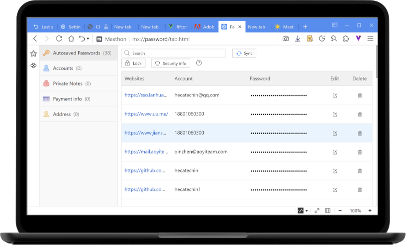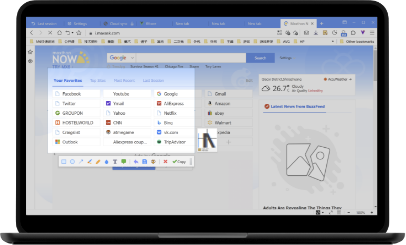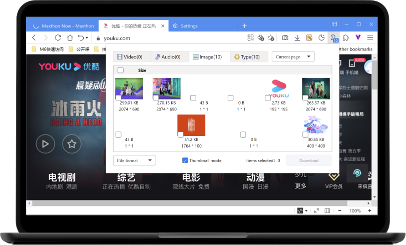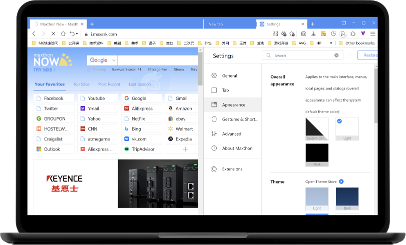Maxnote
Passkeeper
Snap shot
Resource sniffer
Split screen
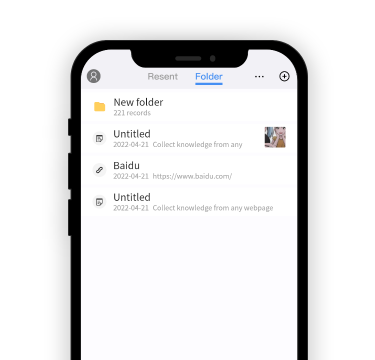
Maxnote
0
Collect knowledge from any webpage
You can take notes and synchronize them on different platform devices at any time with Maxnote. You can collect any information you want such as web addresses, pictures, and text into Maxnote while browsing the web. Maxnote has a powerful ordering feature and can created unlimited folders. Let you easily create your personal knowledge library.
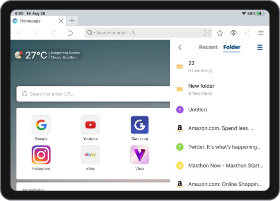
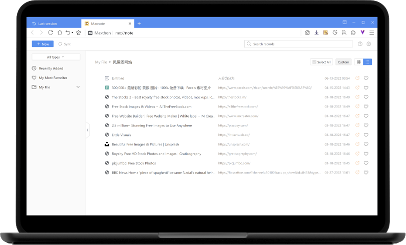

Browser features comparison



Tracks your behaviour
Notes manager
Send files between devices
Mouse gestures
Custom UI
Tab grouping
Tab sleeping
Split screen
Resource sniffer
Blockchain wallet
FAQ's
1 - Why do I need a second browser when I already have one?
Maxthon has many powerful functions, outstanding performance, and values your privacy.
Many built-in functions can greatly improve your work efficiency. Quick send can send web addresses and files between devices. Screenshot allows you to easily take snapshots of regions and pages. Maxnote allows you to manage the knowledge base anytime and anywhere.
Maxthon does not record and track your personal behavior so that your privacy truly belongs to you.
In addition, Maxthon is specially designed for Web3, with a built-in blockchain wallet VBox, which facilitates cryptocurrency payment.
Actually, sometimes you need more than two browsers to distinguish between work and life. Why not give Maxthon a try?
2 - How can I import my data if I want to change to Maxthon?
Maxthon supports importing bookmarks from other browsers. After exporting bookmarks from other browsers, you can find the import HTML bookmarks function in Settings > General.
3 - Is it true that Maxthon really does not track the user's behavior?
As we all know, chrome, edge, and other browsers will record all your behavior, and analyze your browse history and search records for personalized recommendations or other scenarios. Although such records are anonymous, they are still an invasion of privacy.
Maxthon browser won't do any of that. Your browsing and search records are saved locally and will not be uploaded to the server. However, if you log in to the Maxthon account, we will encrypt and sync your bookmarks, notes, passwords, form-filling information, and settings to the server for your convenience. We will not access or analyze this information, nor provide them to any third-party company.
4 - What are the compatible systems for Maxthon?
Maxthon windows version supports Windows 7 and above (including Win7 / Win8 / Win10 / Win11 versions), both 32-bit and 64-bit systems.
Maxthon Android supports Android 5 and above
Maxthon iOS supports iOS10 and above
Maxthon Mac version is available in Maxthon 5 and the new version is coming soon
Mac and Linux users can use the historical version of Maxthon.